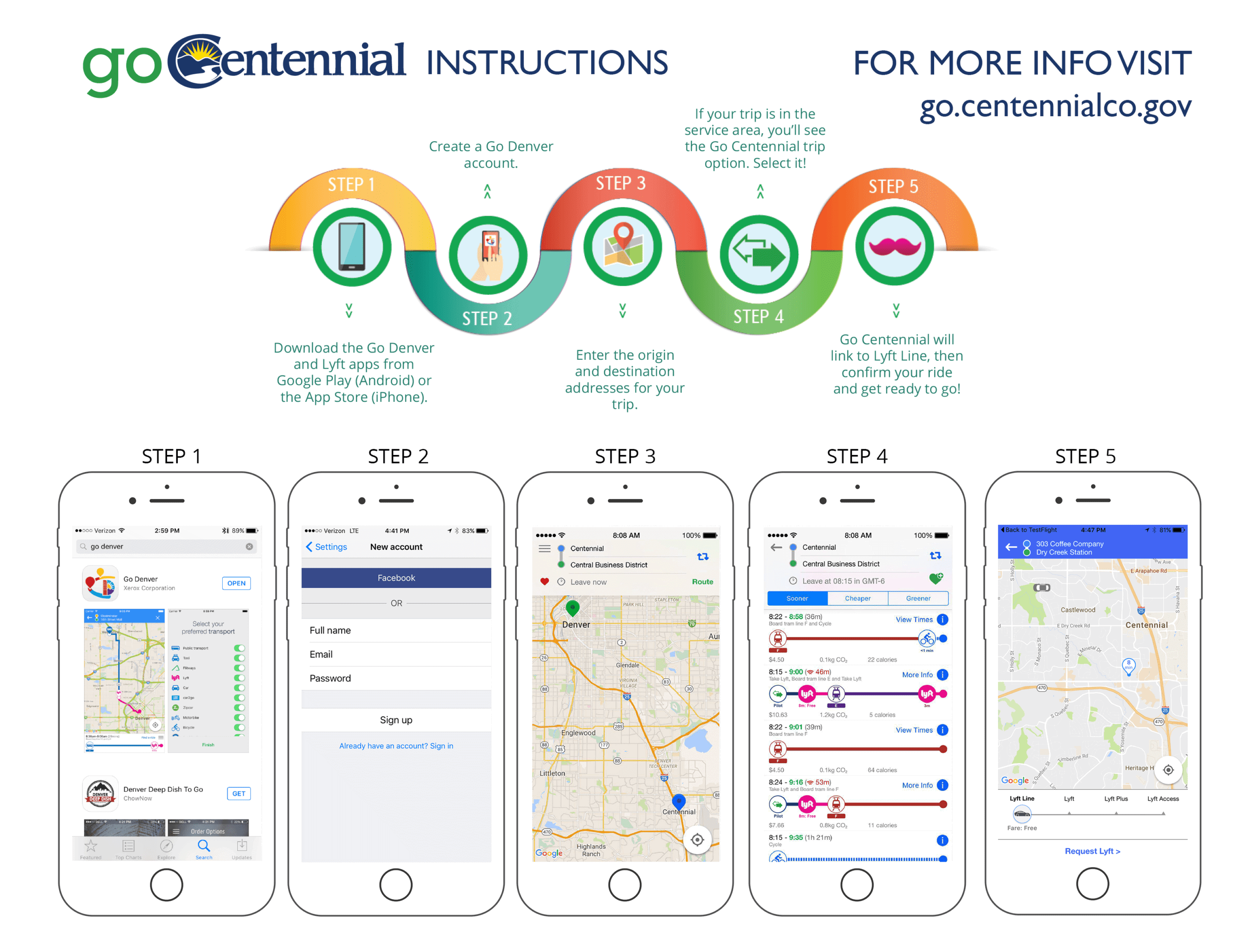How to use Go Centennial
If you have a smartphone, either book a Lift Line directly through the Lyft app using the promo code GOCENTENNIAL, or download the Go Denver app from Google Play or the Apple Store. When you first open the app, you’ll be prompted to create a Go Denver account. Then, click the menu button in the top left corner, and follow the link to Go Centennial. If you don’t have a Lyft account you will be prompted to download the app and create one. From the Go Denver Ride Now map screen, just enter your origin and destination, and click “route.” If your trip is within the service area, a ‘Lyft Line to Light Rail’ option will be provided. Click that option and follow the prompts to book your Lyft Line ride. A map of the service area is available on the Go Centennial link. To qualify for a free Lyft Line ride you must be registered through the Go Denver app, use the Go Centennial link, be leaving or going to the Dry Creek Light Rail Station within RTD’s existing Call-n-Ride service area, Monday through Friday from 5:30 a.m. to 7 p.m.
If you don’t have a smartphone, you may call Centennial’s Citizen Response Center at (303) 325-8000 and mention Go Centennial. The citizen responder will help book your Lyft Line ride. If you need assistance planning or booking a trip on RTD, visit www.GoDenverApp.com or call RTD’s Trip Planners directly at (303) 299-6000.